Issue:
The wrong Achievment profile has been assigned to a class after the transfer to current process and updating to the correct one is not kept.
Reason:
There are two reasons for this issue:
- This checkbox is selected during thetransfer to current process: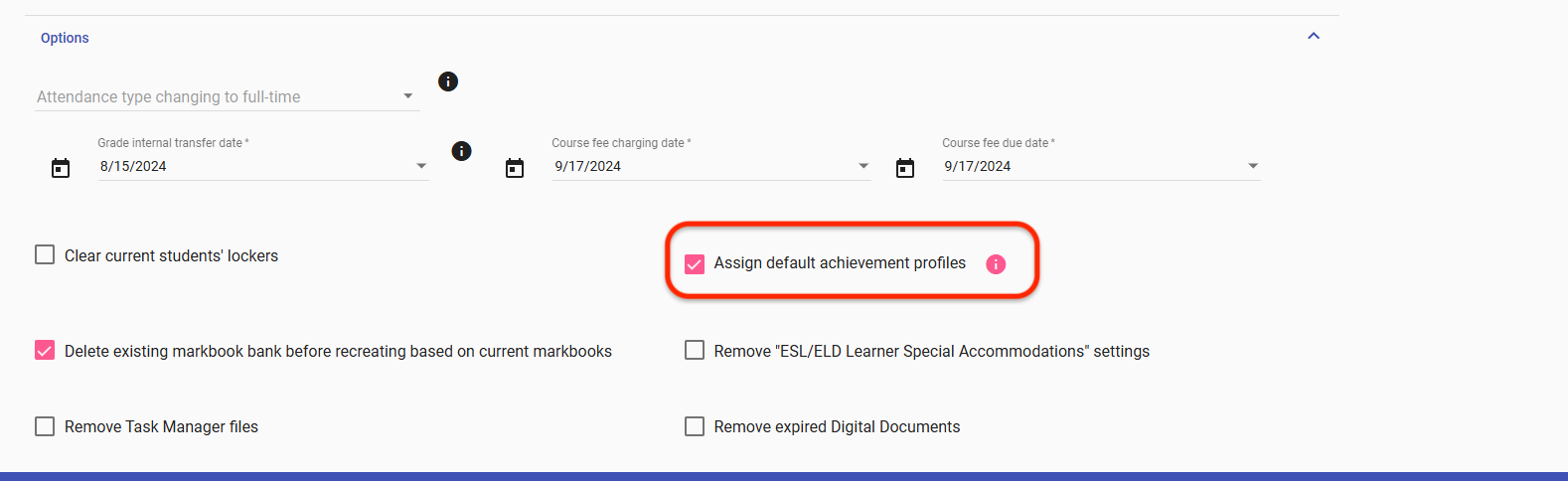
- The default achievement profiles are available for the wrong school: e.g. Secondary achievement profiles get assigned to Elementary schools.
Solution:
From the Board level, go to the Main menu > Setup > Marks and comments > Achievement profiles:
Select the corresponding Achievement profile and edit it, at the bottom is the list of schools that the profile is assigned to. This list needs to be modified to remove the schools that should not have this Achievement profile.
Please go through the profiles and ensure that the right schools are listed.
Was this article helpful?
That’s Great!
Thank you for your feedback
Sorry! We couldn't be helpful
Thank you for your feedback
Feedback sent
We appreciate your effort and will try to fix the article